
Using an Online Link Shortening Tool
As you probably have noticed the pay code/hoplink you are getting from the pay administrators are long and with a bunch of codes that don’t make them too attractive.
We have a very simple tool that will take you less than a minute to shorten the links and make them a little more attractive.
The tool is by Bit.ly (bit (dot) ly) and will allow you to quickly shorten your pay code/hoplink with a click of a button.
Here is how simple this is to do.
1. Go to Bit.ly HERE
![]() You will then be on the home page of Bit.ly:
You will then be on the home page of Bit.ly:
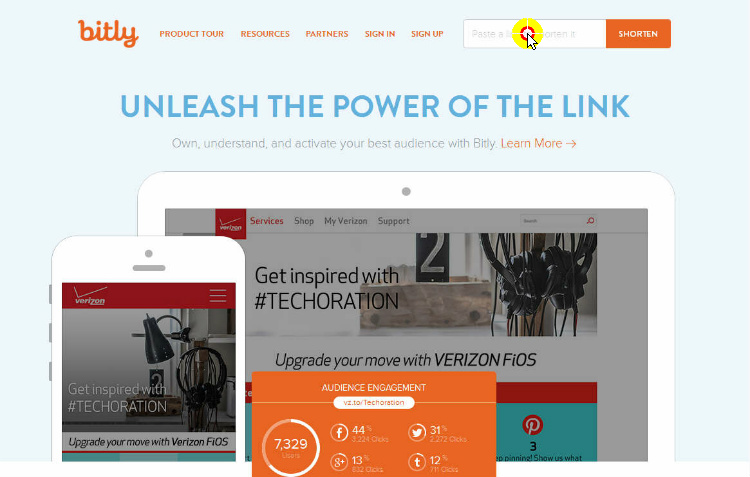
2. In the box at the top right of the page which says “Paste a link to shorten it,” enter your pay code/hoplink.
3. Then click the “Shorten” button.
![]() You will then be on this page with your new shortened pay code/hoplink:
You will then be on this page with your new shortened pay code/hoplink:
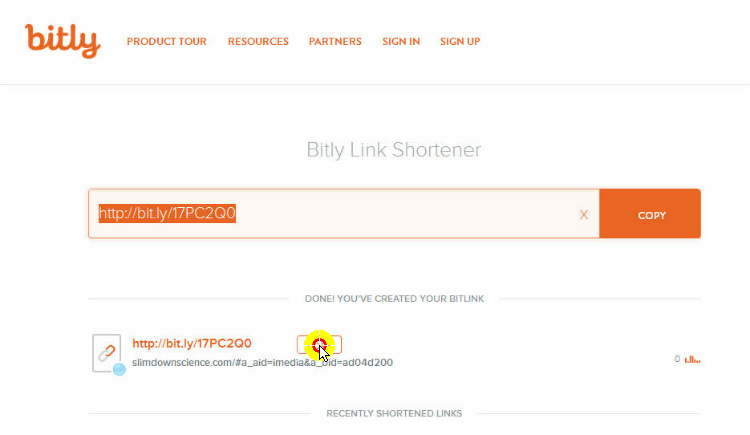
4. You can copy the highlighted shortened link directly from the box, or click the “Copy” button under where it says “DONE! YOU’VE CREATED YOUR BITLINK.”
That’s It! you can now copy and paste that link to your Notepad or Wordpad for the company.
To check your shortened link, simply paste the link in your Web browser, then click “Enter” to confirm it will redirect to the company’s website.
This shortened link will be your new pay code/hoplink you will submit with your data submission posts.